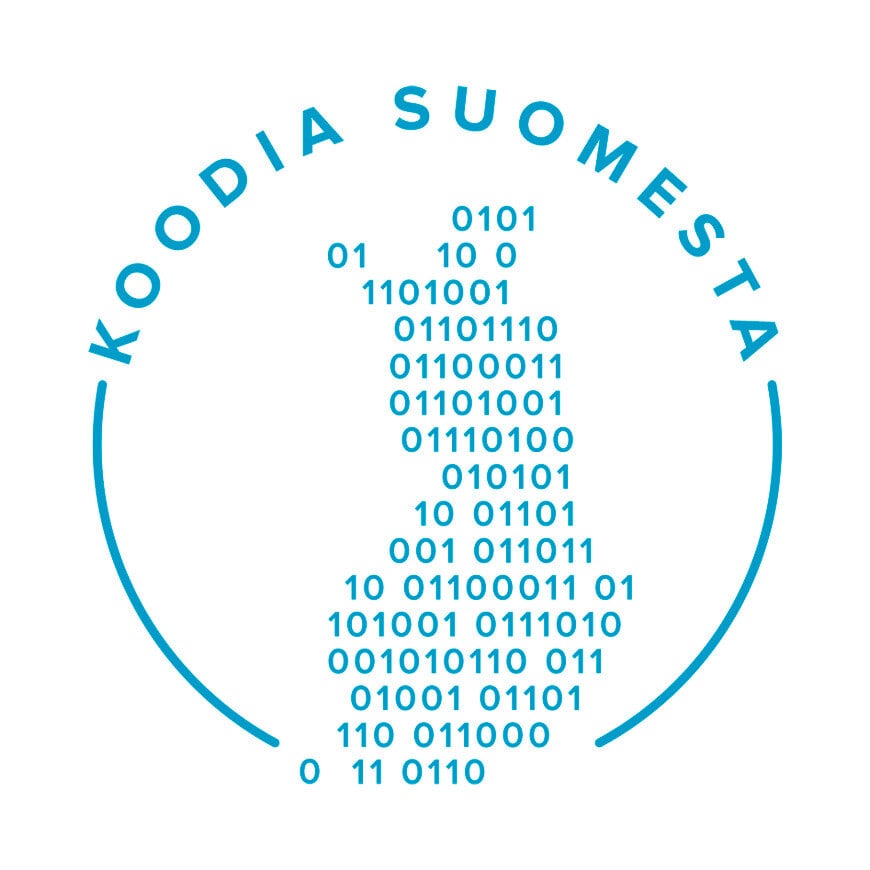WordPress SEO: A guide to search engine optimisation for WordPress sites

Search engine optimization, or SEO, is one of the most effective ways to improve the visibility of your WordPress website in search results. This guide goes through the key steps and best practices to help you get more visitors and ensure that your site's content is highlighted to the right audiences.
The guide provides concrete tips, tools and strategies to optimize the search engine visibility of your WordPress website.
- Improve your site's discoverability and increase traffic.
- Gives you clear steps and tools to optimise your website.
- Suitable for site administrators, entrepreneurs and all WordPress users.

Why is WordPress a good platform for search engine optimization?
WordPress is inherently SEO-friendly, and its flexibility allows for all kinds of optimizations. Website optimisation is simpler with WordPress, as it supports a wide range of plugins and features to help you improve your visibility.
- Easy-to-use plugins: There are many free and paid SEO plugins available for WordPress, such as Yoast SEO and Rank Math, to guide your optimization and make it easier to manage important elements.
- Customizable structures: WordPress allows you to customize URLs, metadata and site structure from SEO to the optimal format.
- Search engines like WordPress: WordPress' clean code structure makes it easy for search engines to read, which improves rankings.

Quality content and keywords - the basis for good SEO
1. Keywords and content
Search engines reward quality content that is relevant to users. The key is to produce content that answers your customers' questions and contains optimized keywords that they use.
- Do keyword research: Use tools like Google Keyword Planner or Ahrefs to find the right keywords.
- Write for the reader, not the search engine: Quality content attracts readers and signals to search engines that your site is trustworthy.
- Take advantage of long-tail keywords: Long and more specific search terms can attract visitors specifically interested in your services.
Read more on Keyword research and SEO, where I go through how to find the right keywords for your website and advertising ->
2. Technical SEO
Technical SEO means optimizing the structure of a website so that search engines can index it effectively. This includes optimizing URL structures, SSL certificates and sitemaps, and ensuring that your site is secure and fast.
- SSL Certificate: To improve security and support search engine visibility, make sure your site has SSL.
- URL structure management: SEO-friendly URL structure helps search engines understand your content.
- Site Map: Create an XML site map (e.g. with Yoast SEO plugin) to help search engines find and index your content.
3. Titles and meta descriptions.
Titles and meta descriptions help search engines and users to understand what your website content is about. Clear and attractive titles and descriptions encourage clicks and increase your site's visibility.
- The importance of meta descriptions: A well-written meta description attracts search engine users.
- Headline tag optimisation: Use H1 tags for main headlines and H2 and H3 tags for sub-headlines.
- Toolkit recommendation: Yoast SEO and Rank Math help you write optimized headlines and meta descriptions.
4. Optimizing images
Optimizing your images will speed up the loading time of your website and improve the user experience and search engine visibility. Consider image size, file format and alt text.
- Image compression: Use tools such as ShortPixel or Smush to reduce the size of images.
- Alt-text: Describe images in alt-text so that search engines can decipher the images from the content.
- Appropriate file formats: Use modern file formats such as WebP, which improve site performance.
The main SEO extensions for WordPress
SEO extensions make it easy to optimise your WordPress site, providing tools for things like keyword analysis, creating sitemaps and managing meta settings.
- Yoast SEO: Helps you manage many SEO features in one tool.
- Rank Math: A comprehensive SEO extension with an easy-to-use interface and many features.
- All in One SEO Pack: Suitable for those who want a simple but powerful extension.

Image optimization - a fast website for a better user experience and visibility
Optimized images can have a significant impact on the speed of your website, which in turn has a direct impact on search engine rankings. Speed is one of the most important ranking factors today.
- Image compression: Use image compression tools such as TinyPNG or ShortPixel to reduce the size of your image files.
- Use keywords in the alttexts of your images and name your files descriptively.
- Avoid using too many images: Excessive use of images can slow down your site, so use images judiciously.
Internal links and link structure
Internal links improve search engine visibility and user experience by helping visitors navigate the site and find useful information. Links can also help search engines understand the structure of your site.
- Clear navigation: A structured link structure facilitates navigation and reduces the bounce rate.
- The importance of internal links: Search engines value meaningful links that lead to important content.
- Toolkit recommendation: Use WordPress's built-in search function or plugin to find articles to link to.

Mobile optimization - make your website mobile-friendly
Mobile-friendliness is critical for SEO , as a large percentage of users browse on mobile devices. WordPress themes often feature responsive design, but it's important to ensure that all content works well on all devices.
- Responsive themes: Choose an SEO-friendly theme that adapts to all devices.
- Google Mobile-Friendly Test: Test your site with the Google Mobile-Friendly Test to ensure it is mobile-friendly.
- Improve user experience: Mobile-optimized website and theme.

Best practices for WordPress SEO
Search engine optimization for a WordPress site can seem complicated, but by focusing on the essentials and best practices, you can achieve significant improvements.
Here are five more top tips for successful WordPress search engine optimization:
- Quality content and keywords: Create valuable content and optimize keywords naturally for your pages. Good content attracts visitors and keeps them coming back.
- Technical SEO in order: Make sure the technical foundation of your site is in order - an SSL certificate, an SEO-friendly URL structure and a working sitemap will make it easier for search engines.
- Optimize meta descriptions and headlines: Attractive headlines and meta descriptions improve click-through rates and help search engines better understand your content.
- Image optimisation and speed: A fast site and optimised images improve user experience and search engine visibility.
- Responsiveness and mobile-friendliness: Mobile-optimised content is a necessity today, as a large percentage of users browse on mobile devices.
Do you have questions about WordPress search engine optimization or need help with optimization?
We're happy to help! Contact us and let's discuss how we can improve your website's search engine visibility and get you more traffic and customers
(Photos: Unsplash and Giphy)